church portal
The SBTC Church Portal is a convenient website for churches and associations to access and update information with the SBTC.
-
Church Info tab – update addresses, phone numbers, emails and more.
-
Staff & Leadership tab – maintain information for church staff and lay leaders.
-
Annual Church Profile (ACP) tab – view past reports.
-
Reports & Resources tab – access pre-filled giving forms, ACP trends, online training and the SBTC job board, NextStep Connections.
-
Associations can view and maintain information for all the churches in their association including church directories, ACP trending and yearly reports, as well as mass mail and email extracts.
-
A Complete ACP Report is available from the ACP tab or Reports & Resources. It provides all information from the Church Info and Staff & Leadership tabs for the church and also includes the latest completed ACP data in one report. By clicking on the button, the report is available to save to your computer or print. These reports are an asset for churches and associations, in keeping an accurate copy of their information.
Links and Help
LOG INREGISTER FOR ACCESSVIEW HELP DOCIf you have not yet logged into the SBTC Church Portal, you may need to request a username and password. We have provided a default username and password that you can try before registering for access:
* Username format: contact’s last name + physical city of church (Example: smithhouston)
* Password format: Physical City of Church + SBC ID (Example: houston123456)
If you tried to log in with the default username and password, but receive a message that “the username or password provided is incorrect”, then:
- Check to make sure you are using the correct user name and password (see above including the note to leave out the leading zero in the SBC ID).
- Your information may not be in the SBTC’s data system, therefore, fill out the registration form and we will provide you access.